Search the Internet Screen 1 Diagram
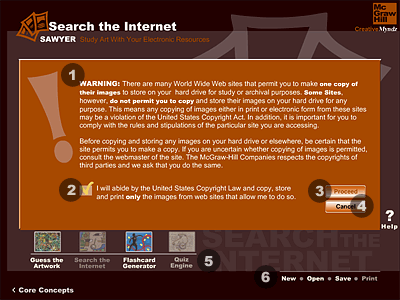
1) Disclaimer.
2) Agree check box.
3) Proceed button.
4) Cancel button.
5) SAWYER's navigation bar.
6) Flashcard Set options.
Search the Internet Help Index top
Search the Internet Screen 2 Diagram
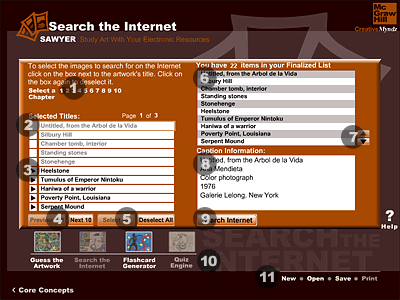
1) Chapters buttons.
2) Unselected title.
3) Selected title.
4) Move Next Ten or Previous Ten buttons for chapter title list.
5) Select All Titles or Deselect All Titles buttons for chapter title list.
6) Complete list of titles to be search on the Internet.
7) Move Up or Down buttons for complete list of titles to be searched on the Internet.
8) Caption information for currently selected title.
9) Search the Internet button.
10) SAWYER's navigation bar.
11) Flashcard Set options.
Search the Internet Help Index top
Search the Internet Screen 3 Diagram
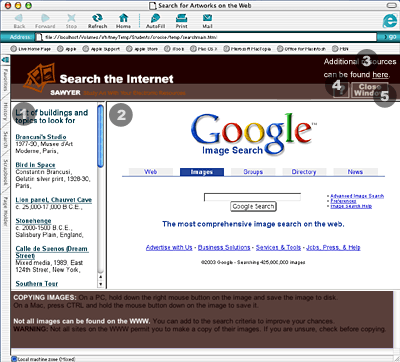
1) List of titles to search.
2) Google's search page.
3) Link to the Online Learning Center.
4) Help button.
5) Close Window button.